I will be the first to admit that I have been slow to jump onto the RSS bandwagon. My biggest issue is that I don't keep up with the constant stream of new blog posts, and then I start thinking what is the point of following all these blogs if I'm not going to read them. GoogleReader is actually my second foray into the world of RSS readers, the first one I had followed craft blogs and
Cake Wrecks. Thankfully I gave this technology a second chance, because I feel that it does have real potential to be a very valuable tool.
Therefore, I do not think that RSS should be on the way out. It should be standing strong and yelling out "You people need me!" RSS is a wonderful organizational tool for accessing information that too few know about, and everyone would benefit from. As I mentioned earlier, I almost got overwhelmed by the number of posts that would come into the reader in a day, I would just stop reading most of them. But think, if I didn't have all those blogs being brought into one location how much more difficult it would be to keep up with any of the information I was looking for. RSS saves time; something that every one seems to be looking for into today's society.
RSS can be of as much value, and possibly more, in a school setting over a personal setting. Teachers are busy, and constantly looking for new, fresh ideas to enhance their instruction. There are limitless blogs and websites out there offering up ideas and opinions, but teachers don't have the time every night to search around the web. That is where the RSS becomes such a valuable tool. All those ideas are pooled into one location; whether it be lesson plans, craft ideas, books discussions. It is all out there on the web just waiting to be feed!
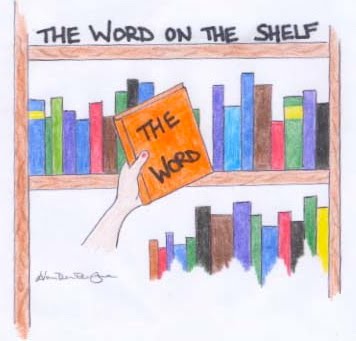.jpg)
